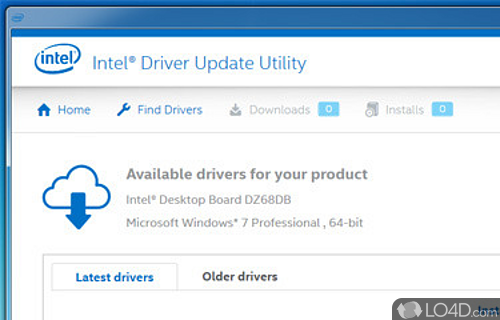
Helpful software for automatically identifying and updating outdated drivers for Intel hardware components.
Intel Driver Update Utility is a freeware Intel updater app and driver, developed by Intel for Windows.
The download has been tested by an editor here on a PC and a list of features has been compiled; see below.
Keeps your Intel drivers and system up-to-date
(Outdated) Intel Driver Update Utility detects which driver updates are relevant to your computer and then helps you install them quickly and easily.
The Intel Driver Update Utility supports Internet Explorer, Firefox, Google Chrome, and Safari browsers.
The easiest way to identify your wireless adapter and driver version is to run the Intel Driver Update Utility tool. This tool identifies your adapter and updates your driver to the latest version if needed.
Features of Intel Driver Update Utility
- Automatically scans: quickly and accurately scan your system to identify driver updates.
- Backup and restore: backup and restore drivers for safekeeping.
- Compatible with Windows: compatible with all versions of Windows.
- Comprehensive coverage: get the latest updates for all your Intel devices.
- Customized experience: customize the interface to suit your needs.
- Detailed reporting: generate comprehensive reports on driver updates.
- Download driver updates: quickly and easily download the latest driver updates.
- Easy to use interface: intuitively navigate and manage your driver updates.
- Flexible scheduling: schedule automatic scans, or manually scan your system when you need to.
- Improve performance: update outdated drivers to get the most out of your hardware.
- Notification system: receive notifications about driver updates in real time.
- Online support: access Intel's online support for assistance.
- Optimization tools: optimize your system for maximum performance.
- Stay secure: keep your system secure with the latest driver updates.
Compatibility and License
Intel Driver Update Utility is provided under a freeware license on Windows from drivers with no restrictions on usage. Download and installation of this PC software is free and 4.5.13.0 is the latest version last time we checked.
What version of Windows can Intel Driver Update Utility run on?
Intel Driver Update Utility can be used on a computer running Windows 11 or Windows 10. Previous versions of the OS shouldn't be a problem with Windows 8 and Windows 7 having been tested. It runs on both 32-bit and 64-bit systems with no dedicated 64-bit download provided.
Filed under:

